Connect Remotely to Mac via Setting Up Remote Login. To setup remote login in order to connect remotely to Mac, what you need to do is to Open Sharing preferences by going to the Apple menu (System Preferences Sharing). Next, what you should do is to select the Remote Login. By doing this, it enables the secure FTP service (sftp). Aug 25, 2017 Mac locked remotely by hacker (apple.device@gmx.com) My iCloud account was accessed via a windows computer some days back (I only noticed the email notifying me of this later). 2 days ago I accessed the internet using my mac book pro, immediately I received a message from iCloud on clicking this my mac shut down only to reboot to a grey screen.
How to hack any WhatsApp Account Successfully
Nowadays WhatsApp is one of the most common communication applications. It is very convenient in
sending and receiving messages to staying in touch with people all around the world.
However, before using this application, you have to get complete information about such applications to
carefully use them. As there are many hacking tools available that can harm your privacy and stealing
your private information.
There are many ways to hack a WhatsApp account, even if your application encrypts all messages and
has safe servers. Here are some simple ways used to hack a WhatsApp account.
WhatsApp Web hacks with QR code
Every WhatsApp account has a private QR code that lets you open the WhatsApp web session on your
computer.
If you can get the QR code of your victim, you can easily open the WhatsApp web session on your
computer and get the way to his privacy. Here are the steps of hacking a WhatsApp account with QR
code.
First of all, get the target’s phone
Open WhatsApp web in the device menu
Open WhatsApp web session on your computer and scan QR code from target’s device
The WhatsApp web session will open up. Then you can see all the chats, messages, and contact details in
the target’s account.
But the hacking with the QR code is risky, as the target will get a notification of web session opening and
he will know someone is hacking his account. The target will also get logged-in device details, so he may
trace the hacker.
However, it’s a very easy method to hack a WhatsApp account. The best time to attempt this hacking is
when the target is asleep or when he is not checking his phone. You can also use VPN to stop the target
from tracing the hack.
WhatsApp Hack Using Online Hacking
The Internet is the best source to find precise hacking tools. There are various techniques available on
the internet to hack someone’s WhatsApp account. For the correct result, you have to provide accurate
details about the target’s account like his WhatsApp account number. It will take a few seconds for
hacking the information. Then the target’s information will be displayed on your computer.
If you need to detect your children’s actions and their secret contacts on applications, this method can
be helpful for you.
Hack WhatsApp with Spoofing Method
This method is not an easy hacking method. For attempting this technique you have to be technically
sound and complete the process successfully. In this method, the MAC device address is used to spy on
any WhatsApp account and allow using the same WhatsApp account on a different device with the
matching MAC address. You just have to collect the specifics of the target’s device, and then you will
easily spoof it on your phone.
This hacking method is a little challenging, therefore you need to have enough technical information.
You need to keep an eye on the target’s MAC device address. It is better to make a note of the target’s
device address and then spoof it.
If your target is using an Android phone, you need to go to the target’s phone settings to find the status
and discover the Wi-Fi MAC address. For the iPhone, you have to go to general phone settings and then
find a Wi-Fi address. In the case of blackberry users, go to the phone setting and then status info and
then to WLAN MAC address.
Spy a WhatsApp account with Spyic
In this hacking method, an application is installed on the target’s device to record receiving and sending
messages. An app Sypic makes you able to monitor your target’s WhatsApp activities automatically.
The Spyic can hack WhatsApp accounts both on IOS and Android devices. This application works
automatically.
Hack WhatsApp Account via Answering Video Call
It may sound unusual whether a WhatsApp account can be hacked through a video call, but it is
possible. It is a difficult task for beginners, but expert hackers can easily get access to the target’s device
remotely. In this method, the hackers simply made a video call using WhatsApp. If the user responds the
hacker easily gets control over the device.
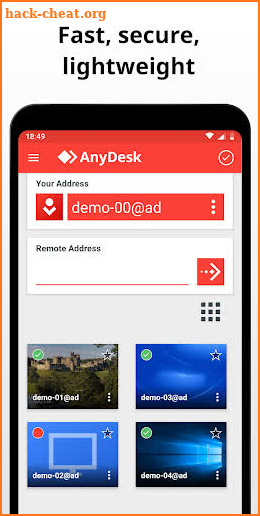
Hacking WhatsApp Through Google Drive Backup
Yes, a WhatsApp account also can be hacked via Google drive backup. By transfer WhatsApp data on
Google Drive backup, a hacker can easily read the target’s incoming and outgoing messages without
getting into their device.
Google drive backup stores all the messages and multimedia files to the google drive account. You just
need to follow some steps to use Google drive account to get access to the user’s WhatsApp data.
For this process, the user device should sync with Google Drive account and the Google play services
should also be installed on the device. Moreover, Google Drive account should have some free space to
store the whole WhatsApp data and the device also requires some free space to carry out the backup.
Then by following the steps given below, you can easily get access to someone’s WhatsApp data via easy
data transfer into the Google Drive backup.
Create a backup of entire WhatsApp data from the target’s device on the Google Drive account.
Add the Google Drive account to a new device that you want to use for carrying out a backup.
Then, install WhatsApp on a new device and verify the phone number with code, and then
restore data from Google drive backup to your device.
When the restoration process will over, you will be able to see all the chats and messages on your
screen.
Conclusion
Certainly, hacking someone’s personal information is not an ethical way to follow, but sometimes it is
important to monitor the activities of your children or someone else.
These conservatives hacking methods are not the easy option for general users, as it takes you through
several steps. However, to make hacking an easy process you can buy some useful hacking tools that
make most of the tasks automatically. The online hacking tools make the process simpler and save your
time.
Using online software is the best way to hack a WhatsApp account. Spyic and Cocospy are hacking
applications that offer a simple and easiest way to hack a WhatsApp. Both applications are cheap and
100% discreet and you don’t need to get any technical information for it.
On the other hand, you should also be alert to your phone. Don’t let anyone access your phone and try
to hack your personal or professional data. Make sure you have the right antivirus on your device and
don’t open or click some unknown links. It’s good to use a PIN, password, or screen pattern to protect
your phone.
Macs are amazing devices, that is why users tend to rely on them for the most part of their lives. From livelihood to important memories, as well as keeping in touch with people we love, the ever trusted Mac is an integral part of it. But what happens if your Mac isn’t physically around to help you? Fortunately, you can remotely access your Mac and gain of it using another Mac with internet access or even from a Windows PC. So, if you ever find yourself in a situation wherein you need data from your Mac sitting across the city or even halfway around the world, here’s how to access your Mac remotely:
Important: Make Sure Your Mac is Plugged In and Has Access to the Internet
The minimum requirements to access your Mac remotely are:
- The computer needs to have access to power, either through the main power outlet or its battery.
- The computer needs to have access to the internet through a Local Area Network (LAN), for Macs running in old OS.
- Wake on Demand needs to be enabled on the device. Wake on Demand is required, should the device be in sleep mode. To enable Wake on Demand on your Mac, simply open System Preferences, click on Energy Saver on the View Menu. If your Mac is in sleep mode it would be difficult to create a remote Mac connection without setting up Wake on Demand first.
Access Your Mac Remotely Through Apple’s Remote Desktop Software
The easiest way to ensure that you’ll be able to access your Mac from any location is to purchase Apple’s Remote Desktop software. However, before you can access your Mac remotely, you’ll need to configure your device for remote access using these simple steps:
- Open System Preferences.
- Click on Sharing.
- Click on Remote Management.
- Select which users are allowed to access the Mac remotely. You can also set what actions the remote users can perform on your Mac, such as control or observe only.
It’s important to note that Remote Desktop works best between two Macs on the same LAN. If you want to control your Mac through another computer connected to a different network using Remote Desktop, though it is certainly possible, the process is quite complicated. However, a more simple way to do this is to use Apple’s Back to My Mac service on iCloud.
Remotely Access Your Mac Online Using Back to My Mac
To use Apple’s Back to My Mac, follow these steps:
- Create an Apple ID, if you don’t already have one.
- Sign in to iCloud.
- Place a check on Back to My Mac.
Once you’ve set up Back to My Mac on your Mac, you’ll be able to remotely access that device through any other Mac using Screen Sharing, File Sharing, or a third-party app called Screens Connect.
How to Remotely Access Your Mac Using Screen Sharing
Remotely Hack Android

With Screen Sharing, the screen on your Mac will be transmitted via the internet to the device you’re using. As such, it would be as if you’re sitting in front of your own Mac.
Remotely Hack Mac Os
- Enable screen sharing by opening System Preferences, then Sharing.
- Make sure that your user account is added to the list of users allowed access.
- To access your Mac remotely, you’ll need another Mac configured for the same iCloud account.
Screen sharing is a great option for when you want to access your Mac remotely. However, it can also come in handy when you want to help a friend out in another location who is also using a Mac. By setting up the Mac with an iCloud account, you can remotely access your friend’s Mac and perform any actions or troubleshooting steps required.
How to Remotely Access Your Mac Using File Sharing
Screen sharing may be a great way to remotely access your Mac from another location, but since sharing the screen does require a large bandwidth, it can be a cumbersome process especially in areas with a slow internet connection. If all you need are certain files on your Mac, using File Sharing would be a faster alternative.
However, you first need to ensure that File Sharing is enabled on your Mac by opening System Preferences and navigating to Sharing. You’ll then need to select the folders that you would likely need to access remotely.
Remotely Hack An Iphone
How to Remotely Access Your Mac Using Screens Connect
If you’re a tech guru or at least have advanced knowledge in computer networking, then a trick you can try to remotely access your Mac is to use Remote Login. However, this procedure requires a static IP address, knowledge about your router, and knowledge in port forwarding.
Remotely Hack Android Free
If you don’t want to be bothered with all the technicalities of a Remote Login, a much simpler option would be to use a third-party application called Screens Connect. With this app, you won’t need to worry about all the technical mumbo-jumbo. All you need is an account and internet access.
It’s important to note that Screens is a Virtual Networking Computing (VNC) client. VNC works by setting up a VNC server, which would be the Mac you’ll need to control remotely, and then using another computer or mobile device to control it through Screens Connect. To get started, follow these simple steps:
Mac Os Hacks
- On your Mac, navigate to the Screens Connect site on your browser and download the Screens Connect app. You’ll first need to create an account, which should be simple enough.
- Once you’ve downloaded the app, just make sure that it is running in the background. You can do this by signing in to the app and checking the service status.
- When you need to connect to your Mac remotely, simply log in to the Screens Connect site using another computer with an internet connection. From there, you’ll be able to see the computers you can remotely log in to.
Screens Connect is a great program to log in easily to your Mac remotely, but you will not be able to use it if your Mac is behind a corporate firewall. So, if your Mac is in the office and your company has deployed a firewall, then this will block any remote login attempts from the Screens app.
How to Make Sure That You Can Access Your Mac Remotely All the Time
Whether you’re a frequent traveler or just want to ensure that you have access to the files on your Mac if you’re in another location, it’s imperative that you learn how to access your Mac remotely using different options. However, it’s also important that your Mac is in perfect condition at all times, so if the time comes to access it remotely, you’ll be able to do it without any technical glitches.
One way to ensure that your Mac is in perfect working order is to run 3rd party cleaning tools like Tweakbit MacRepair from time to time. Tweakbit MacRepair not only cleans your Mac of any unwanted or useless files but also optimizes it so it will be at its best performance at all times, especially when you need to access it remotely.



