Hey Friends, Welcome to Hackingloops. Today we will learn how to bypass MAC Address Filtering on Wireless Networks.MAC Filtering or MAC Whitelist or Blacklist is an security option provided in most routers to allow or restrict particular MAC Address to allow access or restrict the Internet. MAC filtering, or MAC white- or blacklisting, is often used as a security measure to prevent non-whitelisted or blacklisted MAC addresses from connecting to the wireless network. MAC Address stands for media access control address and is a unique identifier assigned to your network interface. Go to Wireless-Wireless MAC Filtering page, click the Add New button. Type in the MAC address you want to allow or deny to access the router, and give a description for this item. The status should be Enabled and at last, click the Save button. You need add items in this way one by one.
In this tutorial, we will be searching at the way to bypass MAC address filtering on a wireless network. MAC filtering, or MAC white- or blacklisting, is regularly used as a safety measure to prevent non-whitelisted or blacklisted MAC addresses from connecting to the wi-fi network. MAC Address stands for media get admission to manage address and is a unique identifier assigned in your community interface. With MAC filtering you may specify MAC addresses that are allowed or no longer allowed to connect with the network. For many activities MAC filtering may be sufficient as a security degree however in others it’s far simply no longer. MAC filtering is definitely useless to shield company networks and statistics or to save you networks from being hacked over WiFi because is it so smooth to bypass. When MAC filtering is in place you may easily determine whitelisted MAC addresses by means of scanning for connected clients using a tool like airodump-ng. In this case we can expect that each connected MAC cope with is a part of the whitelist or not at the black listing.
In this tutorial we can be pass MAC filtering on a TP hyperlink WR-841N router via spoofing the MAC deal with of a linked purchaser. The linked customer’s MAC address is whitelisted, otherwise it would not have been able to connect with the wi-fi network. We will placed our wifi adapter in monitoring mode and retrieve the MAC cope with of related customers with Airodump-NG on Kali Linux. Hacking the WiFi community password is out of doors the scope of this educational. You can have a take a look at the following WiFi hacking tutorials and gear to discover ways to retrieve the password (and save you this from taking place):
Settings for MAC Filter
First we will be configuring the MAC filtering functionality in the router settings. We will be adding one client to the whitelist which will be our connected client.
Now try to connect from other client in Kali Linux 2.0.
Even if we use the right password is does not allow us to connect to the wireless network. We end up in an endless loop without authentication. This tells us the MAC filtering is active and working like a charm.
MAC Filter Bypassing
First we’ll have to put our WiFi adapter in monitoring mode using Airmon-ng and kill all the processes Kali Linux is complaining about.
airmon-ng start wlan0
kill [pid]
Then we launch Airodump-ng to locate the wireless network and the connected client(s) using the following command:
airodump-ng –c [channel]–bssid [target router MAC Address]–i wlan0mon
Airodump-ng now shows us a list of all connected clients at the bottom of the terminal. The second column lists the MAC Addresses of the connected client which we will be spoofing in order to authenticate with the wireless network.
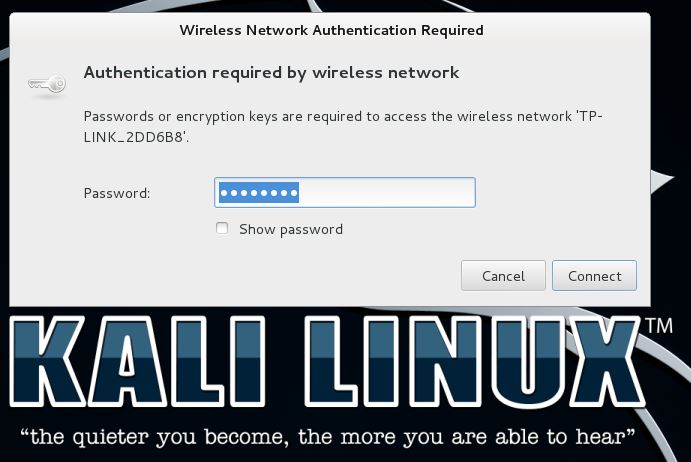
MAC Address Spoofing with Macchanger
Now that we know a MAC deal with that is whitelisted inside the TP Link router settings we are able to use it to spoof our own MAC address in order to authenticate with the community. Let’s spoof the MAC address of your wi-fi adapter but first we take need to take down the tracking interface wlan0mon and the wlan0 interface so that it will exchange the MAC deal with. We can try this by way of the usage of the subsequent command.
airmon-ng stop wlan0mon
Now we take down the wireless interface who’s MAC address we want to spoof with the following command.
ifconfig wlan0 down
Now we can use Macchanger to change the MAC address.
macchanger -m [New MAC Address] wlan0

And bring it up again:
ifconfig wlan0 up
Now that we have changed the MAC address of our wireless adapter to a whitelisted MAC address in the router we can try to authenticate with the network and see if we’re able to connect.
Enable Mac Address Filtering
Note: Use Virtual Machine and scan on VirusTotal before downloading any program on Host Machine for your privacy.



